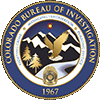FAQs
-
Why do I get an error when I upload my NIBRS data file?
Question:
I uploaded my file and an incident gave me error 384 - Drug Quantity must be 000000001000 when Drug Measurement is XX = Not Reported 000000008000. Why?
Answer:
When Data Element 22 (Type Drug Measurement) is XX = Not Reported, Data Element 21 (Estimated Drug Quantity) must be 000000001000 = None.
These questions can vary greatly and our answers come from the NIBRS Technical Specification. So a generic answer is to search the NIBRS Technical Specification for the error or they can click on the error code in our software to see a help page which displays the Error code, the Error Message, and the full Error Description from the NIBRS Technical Specification.
-
Is the Data Available in Real Time?
Questions:
- I uploaded my data but I don’t see it in the cubes. Why?
- When I look at the Victims report I don’t see any murder victims who are 25 years old for March 2016 but I just uploaded a file with such a victim. Why don’t I see my victim?
Answer:
Any data that is uploaded is processed overnight. The data should appear in the reports the next day.
-
What is the difference between Number of Crimes, Number of Offenses, and Number of Incidents?
Question:
What is the difference between Number of Crimes, Number of Offenses, and Number of Incidents?
Answer:
One incident or crime can contain multiple offenses so the Number of Offenses may be higher than the Number of Crimes and the Number of Incidents. The Number of Incidents is a simple count of Incidents (administrator segments) selected by the criteria. The Number of Crimes may be bigger because:
- Where the offense in an incident is a crime against person, the number of victims is counted; and
- Where the offense in an incident is a motor vehicle theft and it is completed, the number of vehicles on which the offense is completed is counted.
- Where the offense is a motor vehicle theft and it is attempted, it is counted as 1 crime.
Other counting notes:
When counting crimes (not offenses or incidents) the number of crimes should be 0 for Justifiable Homicide. The FBI does not count these as crimes.
-
How Do I find Specific Data?
Questions:
- How do I find out how many victims were victims of justifiable homicide?
- How do I find out how many victims of aggravated assault were assaulted because of drug dealing?
Answer:
This information is found in the Victim reports. You can open a Victim report and add the Offense Type (which contains justifiable homicide) or Aggravated Assault – Homicide Circumstances (which contains drug dealing) to your report. To know which fields go with which reports, see the NIBRS documentation to find out which data element goes with which segment. Also, Jackie from Tennessee says that they provide a data field list for agency classes.
-
How Can I Create a Specific Report?
Question:
How do I create a report that shows the Number of Crimes by Offense Type?
Answer:
If you are not logged in, log on to the Crime Insight Reporting site, click on My Reports, click on the Create a new report button, enter a report title, select the Data source, Offense Data and click Continue. Under Measures, select Number of Crimes and Crime Rate (per 1,000). Click Offense Type. Click the Select lowest level button. Click the Totals tab. Select Totals and click Show Report.
-
How Can I Export My Report to a different format?
Question:
How can I export the data in my report to Excel?
Answer:
Click on the Download report data button, select XML spreadsheet for Excel (*.xml) and click OK.