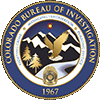Law Enforcement Agency (LEA)
Admin
Glossary
NIBRS OLAP Terminology
| Term | Definition |
|---|---|
| Cube | A multi-dimensional data set that contains numerical data in cells, where each cell represents a single member on each dimension. These roughly correspond to the NIBRS segments, but also include specialized ones for topics such as drugs, homicide and motor vehicle theft. |
| Report | A report is a table or chart showing the contents from a single cube. A report includes dimensions laid out on rows, columns and the slicer. |
| Slicer | The slicer is the part of a report where the user can place a dimension to filter all contents of the report. For example, if the Victim Gender dimension is placed on the slicer with the “Male” member selected, all data in the report would relate only to male victims. |
| Dimension | A collection of possible values for a specific variable. Examples include Incident Date, Offense Type and Victim Age. |
| Member | A single possible value on a dimension. For example, on the Offense Type dimension, the members are the different UCR offense codes. Each member has a code and at least one label. Normally the label(s) of selected member(s) are shown in the report. |
| Hierarchy | The structure within a dimension in which a member may represent a collection of other members. As an example, the Offense Type dimension has a member for “Crimes Against Persons”, which includes all the corresponding offense codes. A dimension may have multiple hierarchies, which are different ways of aggregating the individual members of the dimension. |
| Default Member | Every dimension must have at least one member selected any time a report is shown. If the user has not made a selection on a dimension, the default member is assumed to be selected. Normally the default member is the “All” member, which is the member that indicates that no filtering/selection is to be done on the dimension. |
| Measure | Every cube has a special dimension called “Measures”. This dimension behaves like any other dimension, but identifies the meaning of the data in the cells. All other dimensions qualify the number, but the Measure corresponding to a cell identifies what the cell is measuring. In NIBRS, the measures are typically counts (e.g. number of incidents) or rates. |
| Cell | A cell in a cube contains a single number. This number is defined as the selected (or default) measure as qualified by the selected (or default) member on each of the other dimensions. A cube has as many cells as the product of the number of members on all dimensions. |
| Reference File | A reference file is loaded into the database during the data processing cycle. Instead of actual data, a reference file contains information about how to interpret the data that comes from the repository. The reference files for NIBRS include the labels for each of the dimensions, including offense codes, information on how to band ages, etc. |
| Drill Down | When viewing a report, some members on some dimensions may be hyperlinks (shown with an underscore). These members are not bottom-level members of the dimension hierarchy and can be broken down into smaller categories. To drill down on these, the user would click on the member label. The selected members of the dimension are replaced with the immediate children of the member that is clicked. |
| Drill Through | In reports, the numbers in many cells are set up as hyperlinks. When the user clicks on one of these, the report is replaced with a list of all the individual records that are used to determine the number in the cell. This is the drill through report. |